PICTURES:
Adding a picture is just like adding an icon. In the ‘Picture’ property you click on the square and choose an icon for the picture. (Note: Metafiles can be resized and bitmaps can not.)
Choose a picture to put in the upper left and right corners of the form, you can add the
image to the form by simply clicking on the “…” next to the Image property. Then put in
the pictures for the arrows, you may choose any type of arrow you want. I used an icon
located at:
C:\Program Files\Microsoft Visual Studio .NET\Common7\Graphics\icons\arrow
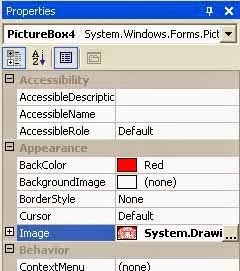


0 comments:
Post a Comment